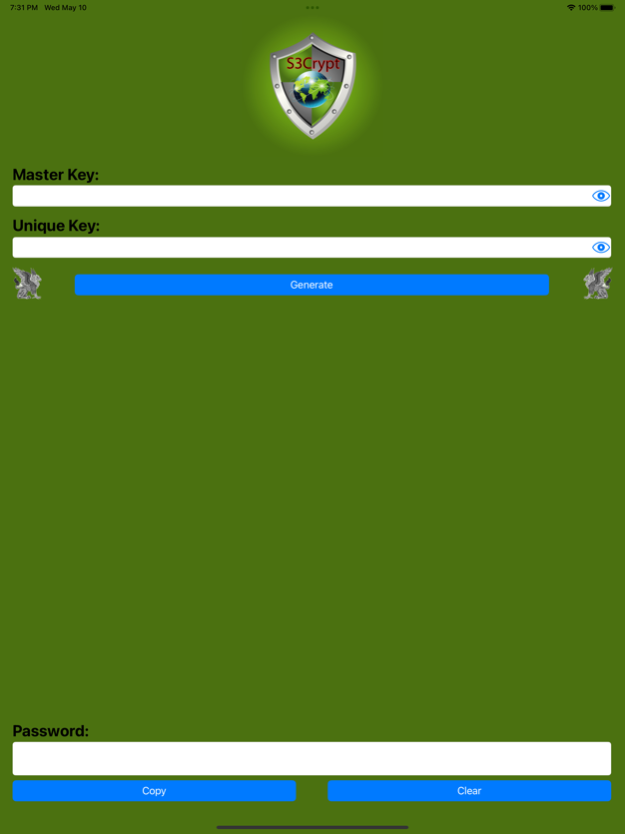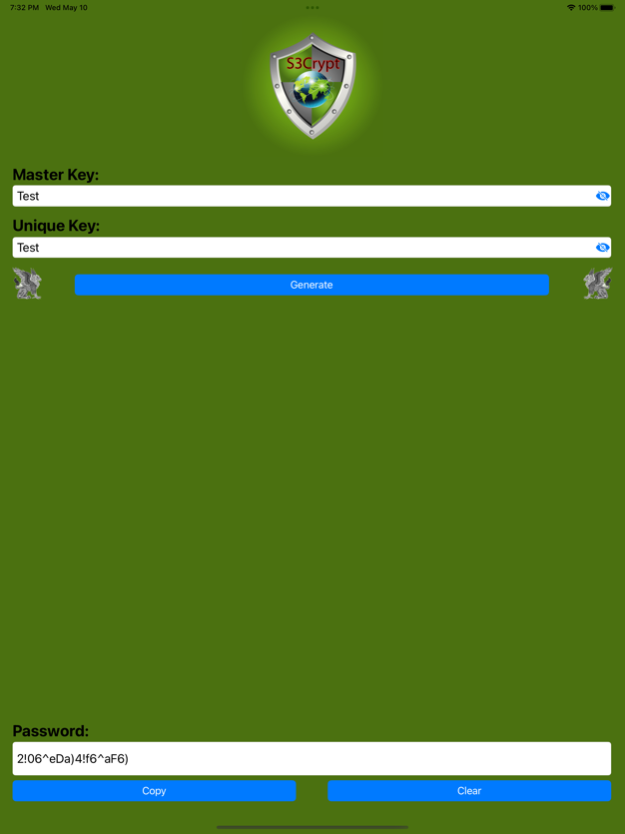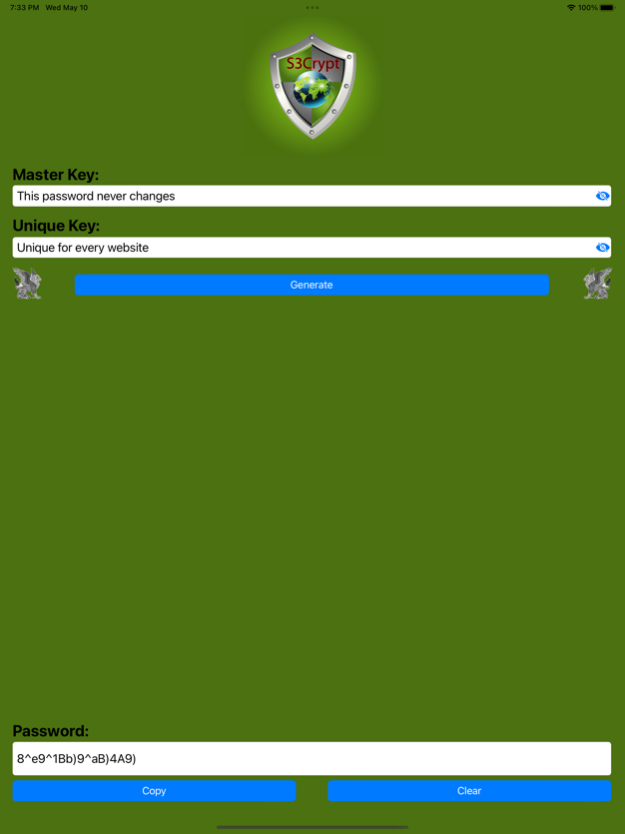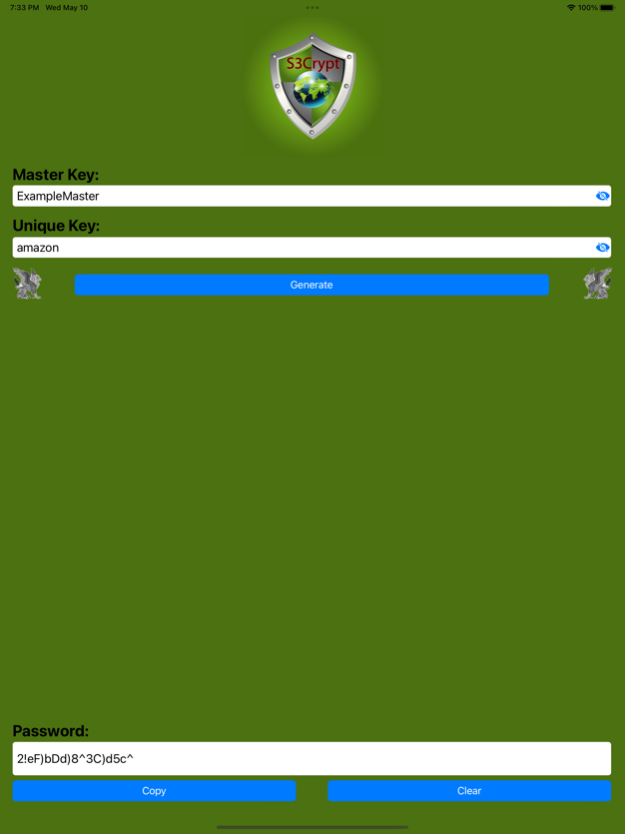S3Crypt 1.2
Continue to app
Paid Version
Publisher Description
With S3Crypt you do not need to remember all your different and complex passwords, but instead you only need to remember two pieces of information. With those two pieces of information S3Crypt creates very secure and unique passwords. Use with or without a password manager. By using this app your secure passwords will be readily accessible even if your password manager is not available. The two pieces of information you need are very easy to remember:
Master Key: Choose anything you want as long as it is known only to you, and remember your Master Key is always the same for every website!
Unique Key: Choose any format that can be repeated for all your websites, and remember your Unique Key changes for each website!
Examples:
For Amazon:
Master Key: ExampleMaster
Unique Key: amazon
For Costco:
Master Key: ExampleMaster
Unique Key: costco
Notice in the examples that the Master Key was the same for both, but the Unique Key changed based on the website being used.
Now that you have created a Master Key and a Unique Key format you are ready to use S3Crypt to create extremely secure passwords for each website.
To begin, type in your Master Key and Unique Key, then click Generate button. Next, copy the generated password to the clipboard by clicking the Copy button and then paste it in the password box on whatever website it was generated for. There is no need to memorize several passwords. You only need to remember your Master Key and your Unique Key format. The same website password can be recreated with the same Master Key and Unique Key pair.
Key things to remember:
1) S3Crypt does not store or save any passwords.
2) You are the password manager. Only you can create your passwords.
3) Your Master Key never changes.
4) Your Unique Key "format" never changes.
5) Generated passwords are a derived from "both" the Master Key and Unique Key combination. Any difference results in a completely different password.
6) A generated password can never be used to determine the keys used to create it.
7) Both Master Key and Unique Key are case sensitive, in other words uppercase letters are different than lowercase letters and result in different passwords.
Enjoy!
May 11, 2023
Version 1.2
- New color scheme.
- Fix keyboard not disappearing when Generate button was pressed.
About S3Crypt
S3Crypt is a paid app for iOS published in the System Maintenance list of apps, part of System Utilities.
The company that develops S3Crypt is Brian McAlister. The latest version released by its developer is 1.2.
To install S3Crypt on your iOS device, just click the green Continue To App button above to start the installation process. The app is listed on our website since 2023-05-11 and was downloaded 1 times. We have already checked if the download link is safe, however for your own protection we recommend that you scan the downloaded app with your antivirus. Your antivirus may detect the S3Crypt as malware if the download link is broken.
How to install S3Crypt on your iOS device:
- Click on the Continue To App button on our website. This will redirect you to the App Store.
- Once the S3Crypt is shown in the iTunes listing of your iOS device, you can start its download and installation. Tap on the GET button to the right of the app to start downloading it.
- If you are not logged-in the iOS appstore app, you'll be prompted for your your Apple ID and/or password.
- After S3Crypt is downloaded, you'll see an INSTALL button to the right. Tap on it to start the actual installation of the iOS app.
- Once installation is finished you can tap on the OPEN button to start it. Its icon will also be added to your device home screen.